If you’re a Scrum Master trying to follow the best Agile practices, I bet you are a bit confused about your role nowadays. During every course and workshop Agile trainers emphasize how important collocated teams and face-to-face interactions are. Since 2001 the official Agile Manifesto position has been that:
“The most efficient and effective method of conveying information to and within a development team is face-to-face conversation.”
And that’s how most people wanted to live. Agile purists didn’t negotiate this aspect of software development teams. But as we all know, the last period of time has made it impossible to follow this rule. Thousands of teams have been forced to work 100% remotely and virtual offices are no longer a choice but a necessity. Those, who were following Agile manifesto and utilized the power of physical interaction, needed to adapt to the new reality. There was simply no other option. Something that has previously been treated as an exception became the new regular way of working.
Scrum Masters were the only ones in a multitude of those confused groups who needed to find solutions to new virtual challenges. In this article, I’d like to present what actually required adjusting and now works pretty well.
Offer tools to communicate
One of the main responsibilities of a Scrum Master is to foster and facilitate communication between team members. But how can it be done in a remote environment? Scrum Masters can no longer rely on face-to-face interactions to identify problems. Lack of physical connection with teammates makes it harder to identify the team’s morale and their emotional state. But, frankly speaking, remote work is not an entirely new concept. It has been used by plenty of companies for many years and this trend has been steadily growing throughout the last decade. Since Scrum Masters are responsible for fostering and facilitating communication between team members, it’s their job to find and adapt communication tools to the needs of a team.
When you work remotely, your communication landscape can be filled with a variety of powerful tools. Scrum Masters should help their team decide how they want to use these tools, depending on the needs. For Scrum Masters, video conferencing is of a particular importance as it’s during face-to-face meetings that they can bring the most value to their people. But we also need to remember about other needs, e.g. having informal chats with teammates or having brief conversations in the mornings without necessarily turning the camera on.
In his article, Alistair Cockburn, one of the initiators of the Agile movement, described various modes of communication that people may choose to apply while working collaboratively. As you may have predicted, face-to-face was the most suggested way of interaction. But another interesting outcome of it is that you should be prepared to vary your approach throughout a project. Something that you set up at the very beginning of a project may not work well in the next 3 months because of team dynamics. Moreover, if video conferences work well between you and Adam for instance, they may not work the same between Adam and Mary. They may opt for something else. That’s why you should regularly question the ways you communicate with people and adjust them to current needs.
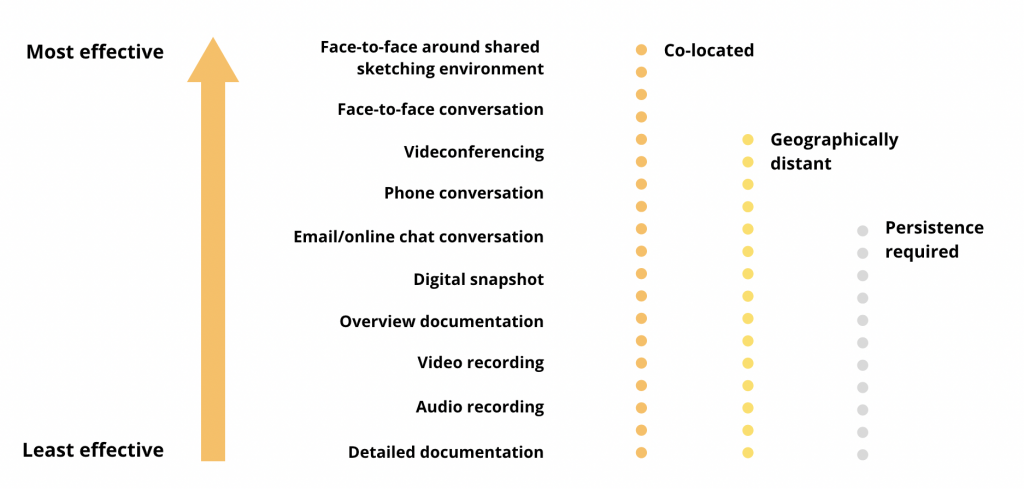
Daily Scrums
As you can read in the Scrum Guide, Daily Scrums improve communications, identify impediments, promote quick decision-making, and, consequently, eliminate the need for other meetings. But is that all? Or is there still something to be added about this type of meeting?
Yes, there is. I believe that Daily Scrums are a great opportunity not only to increase transparency but also to improve relationships within a team. This simple and brief ceremony lets everyone meet each day and interact with one another. Building and improving relationships is especially important when we work remotely without frequent face-to-face interactions. That’s why it’s worth leaving some time at the beginning or in the end just for a chit chat which will imitate that spontaneous, face-to-face, office time, where you’d normally just chat with your team members.
Another problem of the remote Daily Scrum is people’s engagement. During remote events it’s much harder to focus on what others are saying. Fortunately, there is one technique that works pretty well in a remote setting. As a Scrum Master, you should shift the main part of facilitation to team members. Don’t be afraid to ask other people to facilitate the Daily Scrum in order to ensure everyone’s engagement. You can also try it with a “token”. The one who gets a “token” needs to answer 3 questions and then passes it randomly to another person. Thanks to that, everyone is involved because they never know who’s next.
Adjust the Sprint Review
The good practice of having an effective Sprint Review is of course being prepared for the demo and verifying that your product works in a certain environment. But let’s move on to things you could adjust in the virtual conditions of this session.
First of all, you should make sure that your demo doesn’t take too long. I know that traditional theater-style conferences have worked quite well for years in the corporate world, but it’s high time they were modified.
Our attention is constantly decreasing. According to one study [1], the attention span of healthy teenagers and adults ranges from 10 to 20 minutes. I don’t think that participation in virtual meetings helps to keep us focused. When we are all in front of our laptops, we are being distracted by tons of emails and messages that pop up while we try to focus at the Sprint Review. Not to mention websites and apps, which are even bigger disturbances, purposefully designed to be effective at stealing our attention.
One of the biggest sins of the Sprint Review is making it too much demo-style instead of conversation-style. A team is doing their best to produce and present the results, which is good. But then they tend to forget that this meeting is also an opportunity to have a discussion with stakeholders about the product.
“The Sprint Review is a working session and the Scrum Team should avoid limiting it to a presentation.”
That’s why, apart from cutting the Sprint Review short, you should also make it more interactive. If you want stakeholders to be engaged, it’s worth creating opportunities for them to hear their feedback. One of the options is to prepare polls or surveys that stakeholders and customers can fill out during a meeting. They don’t have to be those boring, black-and-white questionnaires, you can make them into a user-friendly conversation. Consider something more appealing than a simple document. Maybe something like a quiz in kahoot? Also worth considering is a chat channel, where stakeholders could easily express their opinions and ask questions. All of those small adjustments that let people share their opinions during a meeting are definitely great idea.
More engaging Sprint Retrospective
Retrospectives allow teams to constantly improve their working processes, team collaboration, and overall productivity. These meetings are often associated with whiteboards, sticky notes, and sitting with an entire team in a cozy meeting room. When it comes to a virtual environment, Scrum Masters need to adjust all the tools and methods to make them work in a new remote era. Whiteboard needs to be replaced by Miro or PowerPoint. If you want to let people talk in smaller groups, you need to consider breakout rooms functionality to allow that. The ideas remain the same, only the tools are different.
But apart from the tools you use, there is one general rule. It’s to make the Sprint Retrospective engaging. Without it, a session will become just a boring, mundane chore, which teammates will treat as a necessity, not an opportunity to discuss important topics. In my experience, there is a correlation between the quality of the Retrospective and people’s engagement. When people are bored, they are less eager to share their insights. That’s why you need to mix up your retrospective formats in order to keep this ceremony fresh and invigorating. Answering the same three questions every single time can be mind-numbing even in person, let alone in a remote setting. Instead, try to change the format. There are plenty of inspirations you can find in the Internet. Here are some that I’ve used, so I can attest that they work quite well remotely:
- Start-Stop-Continue Sprint Retrospective
- What Went Well?
- Mad-Sad-Glad Sprint Retro
- Lean Coffee Retrospective
- Sailboat Sprint Retrospective
- 4Ls Agile Retrospective
- Pre-Mortem
Each team is different, so there is no one ideal format. In the end, it’s up to the Scrum Master to choose the proper mode and experiment a bit. In remote Sprint Retrospectives there is also another important factor. It’s allowing people to speak up. I have noticed that people with strong characters and opinions can take over control at virtual meetings much more easily than during face-to-face gatherings. And here comes the Scrum Master who should facilitate a session and make sure everyone can speak their mind. It’s good to activate those who are silent and ask an open-ended question. I find it extremely important since there is no tool to solve this issue, except for a good facilitator.
References
[1] Wilson, Karen; Korn, James H. (5 June 2007). Attention During Lectures: Beyond Ten Minutes. Teaching of Psychology. 34 (2): 85–89. doi:10.1080/00986280701291291.

